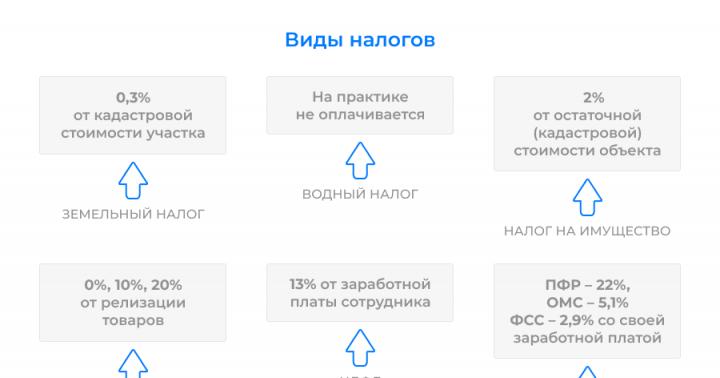We continue the topic of business trips in 1C:Enterprise8. In one of our previous articles, we discussed in detail the topic of how to document a business trip in 1C:Enterprise. You can read the instructions at the link: “How to arrange a business trip in 1C: Enterprise ZUP.”
We continue the topic of business trips in 1C:Enterprise8. In one of our previous articles, we discussed in detail the topic of how to document a business trip in 1C:Enterprise. You can read the instructions at the link: “How to arrange a business trip in 1C: Enterprise ZUP”.
Today we are covering the topic of calculating average earnings during a business trip in 1C:Enterprise Salary and Personnel Management 8.
2. In the document header, the fields “Organization”, “Responsible” and “Month of accrual” are filled in with data by default. You can change them if necessary.
- The “Employee” field is accordingly filled in with data about the employee for whom the average earnings are calculated.
- Opposite the “Deviation” line, the “All day” checkbox is automatically selected. You can change it to “Intra-shift” if the paid period is no more than a shift.
- In the “Type of payment” field we indicate “Payment based on average earnings”, and the line “Period from... to... is filled in with the corresponding dates of the paid business trip period. Click on the “Fill in and calculate everything” button. The results of the automatic calculation will appear in the tabular part of the document.
On the “Calculation of average earnings” tab, you can adjust additional parameters.
- Field “Average period” - it indicates the months that will be analyzed when filling out the document table.
- Field “Type of time recording for average” - indicates the method of calculating the average: by working days, hours or calendar days. For business trips, it is calculated on working days by default.
- The default value in the Number of Months field is 2 months.

3. In the tabular section “Calculation of the average” the amount is filled in monthly.

In the line “(for average) By earnings” the basic amount for the month is indicated. The types of calculations included in this indicator can be seen in the form of an average calculation.

4. Pay attention to the salary increase factor. All changes are recorded in the document “Changes in salary increase coefficients”. In case the coefficient entered in the middle of the month, then when filling out the “Calculation of the average” table for the month, 2 lines will be entered: the first from the beginning of the month before entering the new coefficient, and the second starting from the date the coefficient was introduced. until the end of the month. All accruals and time amounts will be divided accordingly in proportion to working days.
If an employee has not worked a single day within 2 months, then average salary is calculated on the basis of the tariff rate established in the contract (monthly salary), and in the tabular section “Calculation of the average” the type of earnings “By salary” is indicated.

The “Amount (full)” column contains information about the initial amount, which is used in subsequent calculations before applying the coefficient. and proportions.
- indicate the type of payment “Payment based on average earnings”;

- create settlement documents using the “Create” button on the processing command panel;
- Click the “Open settlement document” button to go to the settlement document and click the “Fill in and calculate everything” button to calculate it.
In Fig. 7 you can see an example of the process of creating a “Payment based on average earnings” document.

5. If an employee works part-time, then his earnings are taken into account when calculating the average based on the accounting settings (menu “Enterprise - tab “Calculation” wages" - flag "Do not take into account part-time workers when calculating average earnings").
When autofilling the “Accruals” table, 2 lines will be entered separately for each accrual. And when calculating the main one, the amount will be calculated taking into account the accrual of the part-time worker; for the part-time worker there will be zero values in the “Result” column.

6. If the business trip period falls on a weekend and this day must be paid, before filling out the “Payment according to average earnings” document, you need to create an individual work schedule and mark this day off as a working day.
Reprinting and other full or partial reproduction and reproduction of site materials/articles (as well as their copying on other Internet resources) is not allowed.
Calculation of average earnings in the standard solution “1C: Salary and Personnel Management for Kazakhstan”
Date of publication: 08/16/2010
Calculating average earnings is one of the difficult aspects in calculating wages, since it is necessary to take into account a number of conditions that affect the calculation.
In the “ ” configuration, a full-fledged mechanism for calculating average earnings is automated: a flexible system of calculation settings is implemented in accordance with the options for calculating paid absences, accounting for indexation of earnings and accounting for incentive payments when calculating average earnings are automated.
To set up and group basic and additional charges regarding inclusion in the calculation of average earnings, a special plan of calculation types is provided "Average earnings".
All types of calculations are divided into 5 groups:
"Basic income"- includes accruals that must be taken into account when calculating average earnings, calculated from working days (hours), except in cases of calculating vacations and sick leave;
“Earnings for calculating sick leave”— includes accruals that must be taken into account when calculating average earnings to pay for sick leave;
— includes accruals that must be taken into account when calculating average earnings to pay for vacations;
“Bonuses fully taken into account in average earnings (accrued in proportion to time worked)”- includes accruals that are bonuses that must be taken into account when calculating average earnings in full, regardless of the time worked in the period for which the bonus is accrued (for example, a bonus with a calculation formula "Percentage");
“Bonuses partially taken into account in average earnings (accrued as a fixed amount)”- includes accruals that are bonuses, which must be taken into account when calculating average earnings in an amount proportional to the time worked in the period for which the bonus is accrued (for example, a bonus with the formula "Fixed amount" , "At the minimum wage" and others).
For accruals that do not need to be indexed when calculating average earnings, types of calculations are provided that contain the phrase “without indexation” in the name.
Important! After creating a new type of wage calculation, it MUST be included in the appropriate group for calculating average earnings.
The periods and amount of earnings indexation are stored in the information register “Earnings Indexation Coefficients”. To increase the official salary and reflect the fact of indexation, you must use the document “Personnel Transfer” (menu "Personnel records of organizations"— “Personnel accounting”— “Personnel movements of organizations”), in which you need to check the “Earnings Indexation” checkbox. During this process, the indexation coefficient will be calculated, defined as the ratio of the employee’s new official salary to his official salary before the increase.
To take into account the indexation of tariff rates for employees whose work is paid depending on the tariff category, when the rate changes, the document is intended « Entering earnings indexation coefficients" (menu "Calculation of salaries of organizations"— “Payroll calculation”— “Entering earnings indexation coefficients”). The document has the ability to automatically generate a list of employees for whom tariff categories have changed and calculate the indexation coefficient.
To calculate accruals based on average earnings in the “Salary and HR Management for Kazakhstan” configuration, the following documents are provided:
Accrual of vacation to employees of organizations.
Sick leave accrual.
Payment based on average earnings.
Calculation upon dismissal of an employee of an organization.
Registration of downtime in organizations.
The calculation of payment based on average earnings in the configuration is implemented according to a single principle. This approach is used to simplify the user’s understanding and control the correctness of the accrual results.
In each of the above documents, on the “Calculation of average earnings” tab, there is a tabular section with the calculation results for each month of the billing period. At the same time, for bonuses accrued over more than one month, the share of the bonus attributable to each month of the calculation period of average earnings, coinciding with the period for which the bonus was accrued, is displayed. For example, if a bonus was awarded in March 2010 to employee S.V. Drugov. for the first quarter of 2010 in the amount of 150 thousand tenge. When calculating average earnings, we will see that in the tabular part there will be in this case 3 lines with the accrual of “Premiums, fully taken into account on average. earnings (accrued in proportion to time worked)” with an amount of 50 thousand tenge per month of the bonus period.
In the tabular section for each month there must be only one of the main types of calculation: “Basic earnings”, “Earnings for calculating sick leave” or “Earnings for calculating vacation pay”. Other types, including calculations without indexation, will be used only if basic charges have been configured for them.
The amount of time worked when calculating average earnings can be calculated in two ways:
according to the time actually worked in the billing period;
according to the time calculated based on their main schedule of the enterprise.
To calculate payment based on average earnings, two options for calculating paid time can also be used:
according to the employee’s actual work schedule;
according to the main schedule of the enterprise.
Options for collecting worked and paid time are determined by the settings of the accounting policy for personnel of organizations “Procedure for recording working time when calculating average earnings” and “Use of work schedules when paying average earnings”, respectively (menu "Enterprise"— “Accounting policy”— “Accounting policies for personnel of organizations”).

The main schedule of the enterprise is indicated in setting up the accounting parameter on the “Main schedule” tab (menu "Enterprise"— “Setting up accounting parameters”).
Determination of the unit of paid time (day or hour) depends on the “Summarized time recording” setting of the work schedule used to collect time worked for billing period average earnings. If this setting is not set, then the calculation is made based on average daily earnings; if installed - according to the hourly average.
If payment based on average earnings was made and additional accruals occurred for previous months, the original payment document should be adjusted, since the program uses the average earnings calculation data recorded in the document and uses them in accruals “as is.”
After calculating and posting the document, you can receive two types of printed form:
the main form in which accruals for the billing period and bonuses accrued in the billing period are displayed in separate tabular parts;

a detailed form in which accruals for the billing period are displayed with the distribution of premiums by month.
Despite the fact that, in general, accruals based on average earnings occur uniformly, some documents have a number of features:
The document “Accrual of vacation for employees of organizations” can calculate compensation for unused vacation only in cases not related to the provision of compensation upon dismissal
The document “Payment based on average earnings” can calculate accruals with calculation formulas "According to average earnings" And “Additional payment up to average earnings”
In the document “Registration of downtime of organizations”, payment based on average earnings is made only if the type of downtime is indicated "Due to the fault of the employer"
In the document “Calculation upon dismissal of an employee of organizations”, when calculating average earnings for compensation for unused vacation, the type of calculation will be used “Earnings for calculating vacation pay”, to pay severance pay - "Basic income"
Thus, the application solution “Salary and Personnel Management for Kazakhstan” fully automates the complex process of calculating accruals based on average earnings, allows you to cover all possible conditions and eliminate possible errors.
We wish you success in your work!
In the case when your company does not have too many employees, then personnel records and documents can be maintained in 1C Accounting. If accounting is kept in 1C ZUP, then the principle of operation will be similar, only you will not need to pre-configure the program to enable this functionality.
In this article, we will consider step by step the accrual of vacation in 1C Accounting 8.3 according to the organization’s approved vacation schedule, which is mandatory for execution by both the employer and the employee.
By the way! Where can I find the vacation schedule in 1C 8.3? Nowhere! To maintain a schedule, you must use 1C ZUP or other programs.
This setting is needed so that you can use personnel documents and employee accrual documents. In the “Administration” section, click on the “Accounting Settings” hyperlink.
In the form that appears, go to the “Salary Settings” item.

A settings window will appear in front of you, in which you must indicate that personnel records and salary records will be maintained in this program. Next, in the “Payroll calculation” section, check the box “Keep records of sick leave, vacations and executive documents”. Without this add-in, you simply will not be able to create the appropriate documents.
For convenience, we also clarify that personnel records in our case will be complete. This will allow you to maintain documents on hiring, transfers and dismissals of employees.

Vacation in 1C Accounting 3.0
In the “Salaries and Personnel” section, go to the “All accruals” item.

In the list of accrual documents that opens, select “Vacation” in the “Create” menu. If you don’t have such an item or the menu itself, then return to the program settings.

First of all, in the newly created document, indicate the organization in which the employee works and the employee himself. Next, you need to select a month and you can proceed to filling out the “Main” tab.
In our case, Gennady Sergeevich Abramov took the entire vacation from 09/01/2017 to 09/28/2017, which we indicated in the “Vacation period” fields. Below we indicate for what period of work the leave was granted and the date of payment.

The amounts “Accrued”, “NDFL” and “Average earnings” were calculated automatically. We can adjust the last two digits manually. We will not dwell on personal income tax in detail. Let's consider the change in average earnings. To do this, click on the green pencil sign to the right of the corresponding field.

Data for calculating average earnings is taken from last year based on actual time worked. You can adjust not only accrued amounts, but also days worked. All this data will be automatically taken into account immediately and the new calculated amount will be displayed in the “Average earnings” field.
In order to return to the calculations made by the program initially, click on the “Refill” button. After a positive answer to the program question, all manual changes will be lost.

The “Accruals” tab briefly contains information about what amount will be accrued for what period. This amount can also be edited manually.

After filling out this document, do not forget to post it. If necessary, in 1C 8.3 Accounting you can also find printed forms (the “Print” menu) with the calculation of average earnings and a vacation order in the T-6 form.

Reflection of vacation when calculating wages
Let's create a payroll document, which is located in the same section as vacations. In the header we indicate that we will make the accrual for September 2017 for the organization “Confetprom LLC”.
After clicking on the “Fill” button, the program will automatically calculate accruals for all employees of the specified organization, taking into account the time worked. We see that the employee, for whom we have just issued a vacation, had his salary calculated in just one day. The fact is that he is on vacation for almost the entire month and the program took this into account. The remaining amount of accruals is displayed in the “Vacations” column.

In the payslip, the payment for September for this employee is divided into salary payment for days worked and vacation pay.
 See also video instructions:
See also video instructions:
According to current legislation, the calculation base for calculating average earnings includes all types of wages, with the exception of social and other payments (compensation for medical examinations, travel and food, training expenses, etc.). Depending on the settings of the information base, the above accruals can either be indexed or remain unchanged (the only exception is non-indexed accruals that are not tied to the employee’s salary, for example, an additional payment in the amount). This setting can be seen in the Settings – Payroll section – checkbox “Employee earnings are indexed”.
When the checkbox is enabled in the accrual type settings, the accrual indexation checkbox becomes active. This opportunity is provided just for such cases when you need to indicate whether the accrual is subject to indexation or not. (Section Settings – Accruals).

Compensatory payments are not taken into account when calculating average earnings. And if we create (or select from the list of available ones) an accrual, then when we select the accrual purpose “Compensation payments”, the Average Earnings section becomes unavailable for editing.

Some types of accruals make it possible to independently determine whether they are included in the base for calculating the average or not. For example, material assistance related to covering the needs of an employee is classified as social payments and is not taken into account in the calculation. And financial assistance for vacation (if stipulated in the collective agreement) refers to incentive payments and is taken into account when calculating average earnings. If in the form of an accrual, its inclusion in the calculation has been changed, then in order to update the accumulation register without resorting to re-posting all payroll documents, you can use the “Update data for calculating average earnings” service, which is located in the “Salary” section.
It is inconvenient to analyze the settings of the average earnings base through a separate accrual. Therefore, in the configuration it is possible to massively view all the accruals included in the database. To do this, in the Settings – Accruals section, click the button “Setting up personal income tax, average earnings, etc.”

As you can see in the figure, the setting consists of two columns: on the left are all charges that determine the base, on the right are all those not taken into account. To change the accounting order, simply move the accrual from one column to another. At the same time, here we can immediately change the order of indexation of accruals.
After setting up the base, we can go directly to the accruals themselves, calculated on the basis of average earnings. Such accruals include paid vacations, business trips, days of incapacity for work, days of caring for a disabled child, and paid downtime. By default, the accruals include a calculation period of 12 months (this norm is established by Article 139 of the Labor Code of the Russian Federation), but if a different period is specified in the collective agreement, setting up the accrual allows us to correct it.

In accrual documents (e.g. Business trip, Vacation, Sick leave, etc.) there is a separate data entry form for calculating average earnings. This form collects the entire employee’s earnings for all accruals that make up the average base, taking into account the number of days actually worked. Based on these data, the average daily (average hourly earnings of the employee) is calculated.

If you still have questions about calculating average earnings in 1C ZUP, we will be happy to answer them as part of a free consultation.
We'll tell you how average earnings are calculated in the 1C: Salaries and Personnel program government agency 8".
Setting up a base for calculating average earnings
The basis for calculating average earnings is determined by the accounting procedure for each type of accrual according to its purpose (section “Settings” – “Accruals”). The procedure for accounting for accruals in calculating average earnings in the program is determined automatically in accordance with the law. Independent determination of the procedure for accounting for accruals in average earnings is possible only for accruals with a purpose “Other accruals and payments.”
Most of the accruals that are included in the average earnings calculation base are taken into account as "Total earnings", that is, in the amount of the accrued amount for the period for which it was accrued. For accruals with purpose "Prize" There are four accounting options available: “Premium, fully taken into account”, “Annual bonus, fully taken into account”, “Premium, partially taken into account”, “Annual bonus, partially taken into account”.
Flag “When calculating average earnings, this accrual is indexed” active if the organization performs indexation of employee earnings.
Please note that when an organization’s salary increases during the billing period, the legislation provides for an increase in payments taken into account when calculating the average for the months preceding this increase.
For the convenience of mass viewing or editing of the database settings for calculating average earnings in the list of all accruals (section “Settings” – “Accruals”) a button is provided “Setting up personal income tax, average earnings, etc.”
On the tab " Average earnings (business trips, vacations, etc.)" the left tabular part displays a list of accruals that determine the base of average earnings, the right tabular part displays a list of accruals that are not taken into account in the calculation. If an accrual needs to be transferred from one tabular part to another, you must select the appropriate accrual and click on the button with the arrow to transfer (and if transferring an accrual is not available, this means that the program has already determined the accounting procedure for the selected accrual (according to the law, these settings cannot be changed ).
Read also How to ensure the functioning of the OSMS: actions and plans of the employer

Determining the billing period for calculating average earnings
Calculation of average earnings in the program is carried out in the documents: “Sick leave”, “Vacation”, “Business trip”, “Parental leave”, “Payment for days of care for disabled children”, “Absence with pay”, “Employee downtime”, “One-time accrual”, “Dismissal” "
The calculation period for calculating average earnings is automatically defined as 12 calendar months preceding the start date of the event, except for the case when the average earnings are calculated in the month the employee was hired - then the calculation period is 1 calendar month - the month the employee was hired. If the collective agreement provides for a different period for calculating the average salary, then it can be set manually directly when calculating in the form (opens by clicking the button with a green pencil in the section "Average earnings") document with the help of which the saved average earnings are calculated by setting the switch to the position "Specified manually."
The payroll period may also need to be changed manually if the employee did not have accrued wages and days worked in it, but did have time in the previous payroll period.

Calculation of average earnings in cases not related to vacation pay
The algorithm for calculating average earnings described in the article is used for accruals with assignments: “Payment for a business trip”, “Payment for the time the average earnings are maintained”, “Payment for downtime due to the fault of the employer”, “Payment for days caring for disabled children”, “Severance pay”, “Other accruals and payments”.
When calculating, the employee’s accruals for each month of the billing period are first determined, as well as the number of days and hours actually worked. The results obtained are reflected in the form “Inputting data to calculate average earnings”. Next, based on these data, the employee’s average daily (average hourly) earnings are calculated and the result of the accrual calculated based on average earnings is calculated.