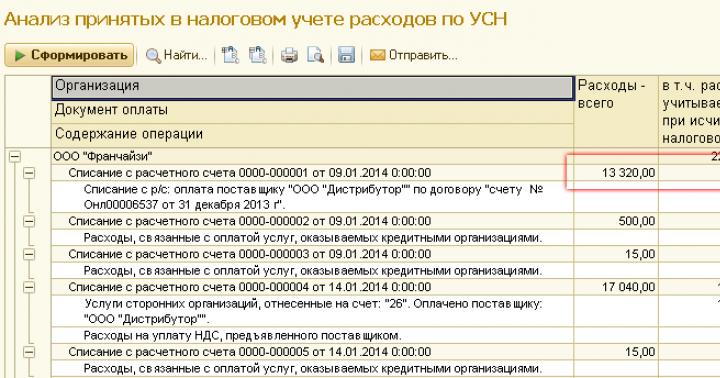You can often find programs that are simultaneously viewers, editors, and cataloguers. These are, for example, Zoner Photo Studio, ACDSee, Nero Kwik Media and many others. There is no doubt that all-in-one tools are convenient for many users. But if, among their many capabilities, the main ones for you are those related to organizing photos, you may want to take a closer look at specialized programs.
Firstly, such applications are not overloaded with unnecessary options - and therefore, in most cases, they work faster and more stable than multimedia processors. Secondly, specialized programs usually offer more tools for searching photos based on different criteria.
Daminion 1.0 RC
Under its current name, the Daminion cataloger has been in development for more than five years, but its creators have much more experience in writing applications for organizing photographs. Previously, Daminion developers released the PicaJet program, but later decided to write a completely new application with multi-user access to the photo database and other interesting features. At the same time, a single-user version of Daminion is also available, which is distributed free of charge. The multi-user version is called Daminion Server.
Daminion works with catalogs - databases of photographs, and adding files to the catalog is the user's responsibility. This means that you need to manually specify the path to the folders with the images. In this case, files can be physically copied or transferred to the folder that is used to store data, or they can simply be added to the directory without copying. At the same time, Daminion remembers relative paths to files, so when you transfer photos to another drive, all data in the directory will be preserved. When adding photos to the catalog, you can immediately assign tags to them, or you can do this later - everything is at the discretion of the user.

As soon as the files are added to the directory, they are displayed in the program window in the form of thumbnails with captions. In the signature you can see basic information about the file: name, resolution, size, shutter speed, ISO. In addition, each thumbnail contains tools for organization: you can quickly set a rating, tag the image, add keywords, set a color tag, and view detailed metadata. The user can change the way files are displayed, displaying only images without additional information, or, conversely, removing thumbnails and calling up a list of files with information about them.
If you select an image, you can see more information about it in the Properties panel. There is also an opportunity to supplement this information: indicate the people who are depicted in it, the event during which the photograph was taken, the location where it was taken, the category. For professional photographers, fields such as “Project”, “Client”, “Copyright” are provided. You can also fill in the fields in the “Properties” panel in batch mode - to do this, you just need to first select the necessary photos. All changes to tags are synchronized with file metadata, so information about files is always presented both in the database and in the files themselves.

If the right panel is informational and at the same time serves for data entry, then the left panel - “Tags” - is intended for search. All file search criteria are at your fingertips. For example, you can display only pictures located in the same folder, expand the “Creation Date” list and quickly find a photo by the month it was taken, display only files with the maximum rating, and so on. It is very important that, in addition to custom tools for organization, the program also offers many automatic ones. For example, it is very easy to select geo-tagged images taken with a specific camera using a specific lens. There is nothing difficult in using several conditions at once.
The program also has an advanced search that allows you to use up to fifty parameters, including operators AND, OR and others.

There are no tools for editing images in Daminion; you can only rotate the thumbnails for easier viewing. If any changes were made by mistake, you can always roll back to the previous version - the program keeps track of revisions. This is especially true when working with a multi-user application.
Daminion works not only with graphic files, but also with videos and PDF documents. At the same time, the program is optimized for working with very large collections of images (the test database consists of 500 thousand images), so you don’t have to worry about the stability of its work when adding new files. By the way, for convenience, you can use several independent directories that can be opened in the program simultaneously, each on a separate tab.
IMatch 3.6
| Developer: | photools.com |
| operating system: | Windows |
| Spreading: | shareware |
| Russian interface: | No |
Even though latest version IMatch dates back to the end of last year; when you look at the program's interface, you get the impression that it is many years old. Indeed, appearance has always been IMatch’s weak point, and against the backdrop of modern interface solutions, small buttons with Windows 2000-style graphics look scary. The author has long promised to redesign the appearance of the application, but has not done so yet. However, many users still prefer this program.

The main reason is the support for scripts, thanks to which you can connect to the program almost any function that is not implemented in it by default. For example, there are scripts for managing file versions, for finding files that have been tagged incorrectly, for checking the correctness of names, and others. Scripts do not have to be created manually - many useful additions have already been written by other users of the program and are available on the forum.
Another important feature of IMatch is its stable work with large collections of files. The program easily copes with databases containing hundreds of thousands of photos, does not slow down and works quite stably. In addition, IMatch provides a periodic reminder to create a backup copy.
Like Daminion, this program works with photo databases that must be manually populated with photographic content. The processes of creating a database and importing images are implemented in the form of a wizard, but despite this, it is difficult to call them intuitive. There are too many boxes to check along the way. By default, in the program window the database is sorted into folders. It is also possible to view by category, by saved search templates, by the history of selected files, and so on.
MyPhotoIndex 1.24
MyPhotoIndex is inferior in functionality to its more advanced competitors, but the program has several important advantages. Firstly, the program is free and open source. Secondly, it is very simple, and the user does not need to rack his brain for a long time about where to find this or another option - they are all at hand.
The program offers organization of photos by categories, by tags and by rating. Tags can be added to the slice when importing images into the program database, and several tags that are used most often are already added by default.

Access to all main functions is provided through the context menu. With its help, you can add and remove tags, add and edit comments, change the date the photo was taken, send photos for printing, encrypt them, and set them as wallpaper on your desktop. Separately, it is worth noting the data sharing capabilities: with one click, photos can be uploaded to Facebook, Flickr and other services.

Using built-in search tools, the user can search for photos by tags, by title and other criteria. A convenient function is to search for images that were taken between two specified dates.
Photo Event Organizer 1.3
Of course, it’s very good when you have the time and desire to keep your photo collection in perfect order: set ratings, sort pictures by category and add tags. But, unfortunately, even a simple sorting of hundreds of photographs into folders takes months for some. Thanks to large memory cards, we don't have to worry about running out of space and often copy photos to our computer once every two months. And then all the events recorded during this time end up in one pile.
Photo Event Organizer is a simple program that helps you easily sort your running photo archives by date. Specify the directory in which all photographs are stored, and also set the time period that determines the duration of one event. After this, the program will show you what period of time the photos will go into each folder, and will offer to give a name to each event during which they were taken. If you wish, you can simply sort photos by month or year.

Once the operation is complete, you will see new folders with neat names like “October” and “November”. Photo Event Organizer can both copy photos to new folders and move them, which is, of course, faster. If duplicates are found during the copying process, they will not be transferred to the new folder. Thus, the program can also help free up some space on your hard drive.
Namexif 1.6
And finally, another simple free utility that helps you organize your photos by adding information about the time they were taken to the file names. The information is taken from the metadata written to the file at the time of its creation. Once you get files with names like 2013-04-01-17h56m56.jpg, they become a little easier to navigate.
Namexif works in the form of a wizard: the user is first asked to specify files or folders. Since the program can look into subfolders, you can immediately select the root directory, and then Namexif will find and rename all photos at once.

At the second stage, you need to select a renaming format. For example, an application can leave the original name at the end or add arbitrary characters to all names.

Unfortunately, there is no function for previewing changes, as well as a rollback, so it’s better to practice on small folders first.
Conclusion
Requirements for image organizing programs may vary, but the end goal for the user is always the same - the ability to quickly find the photo they need. Each of the programs discussed above helps with this in its own way, so all you have to do is choose the one that best suits you. Do not forget that photos that you cannot find are as useless as they were deleted long ago.
Millions of users have used a free program called Picasa to organize their family photos for years. However, this year they will have to reconsider their habits, because Picasa is now impossible to download. The popular program has been discontinued. You can work with the program only if you have downloaded it previously, but please note that no updates will be released for the software product.
At first glance, it may seem that there is nothing terrible in this state of affairs. There are already enough programs on the market for organizing photos, both paid and free. Despite such a large selection of applications for working with photos, it will not be so easy to find a full-fledged replacement for Picasa. This is mainly due to the fact that this program had a fairly large set of functions. Using it, you could organize photos into albums, select pictures based on various criteria, perform basic editing operations, and quickly upload albums to the cloud. Also, do not forget that Picasa was a free solution, which means that commercial programs should not be considered as an alternative option in this case. We will also intentionally not include this review programs whose main function is to view images. Our goal will be to find solutions that allow you to organize large collections of images and upload photos to the Internet.
Google Photos
Hardly to be found today best solution to create a backup copy of your photo archive than Google Photos. Many people call this program the successor to Picasa. All albums downloaded using Picasa are automatically transferred to the new service from Google. In addition, as in the case of Picasa, users of this service receive unlimited storage space for photos whose size does not exceed 16 megapixels. For those who use their smartphones for photography, this makes it possible to download the entire photo archive for free. To upload photos from your computer to the cloud, you need to use the Google Photo Backup application. This application allows you to automatically download all photos from memory cards, standard Windows folders for storing pictures and your desktop. In addition, you can also add any number of additional folders in which photos are stored. To upload photos to the cloud from your computer, you can use the Google Photo Backup app. Like the Picasa app, Google Photos lets you automatically upload photos from memory cards, standard Windows folders, and your desktop. You can also add any number of additional folders to store your photos. If you automatically copy photos to the cloud from memory cards, you can also select a folder in which a local copy of the images will be stored. Google Photos Backup can download images in their original resolution or compress them automatically. The application also supports RAW files, but loading them is disabled by default. You can change this circumstance in the settings.
With online downloading everything is more or less clear. However, many of the other useful features from Picasa haven't made their way to Google Photos. The online service provides rather modest image editing capabilities. There are no usual tags, captions or comments for pictures. So if you previously used Picasa not only as a means of uploading photos online, but also as a cataloguer, then in addition to Google Photos you will have to find a suitable desktop application with the appropriate set of functions.
BonAView 1.9.0
The developer of this software product is High Motion Software. The program is distributed completely free of charge, and plus everything has a Russian-language interface.
BonAView certainly cannot be called a well-known program for working with photo archives. For some reason, she is undeservedly ignored. The program's feature set is quite close to Picasa. In some ways it even surpasses the recently closed program. You can view images in BonAView by albums, catalogs, or in Timeline mode, a favorite among Picasa users. In this mode, photos will be automatically organized by the time they were taken. Rating can be used to sort images. It is also possible to create custom albums. BonAView is perfect for working with photo collections of any size, since the program supports an unlimited number of albums, including nested ones. The number of photos in albums is also unlimited. The program contains filters that can be used to sort images. They make it possible to display photos that belong only to a particular album, have a specific name or a given rating.
It is possible to view photos in two modes: in the form of thumbnails, the size of which can be controlled using a special slider, or in 3D form. When using the second mode, you can work with a “carousel” of pictures, rotating and editing them as you view them.
Let's talk a little about editing. BonAView has many features to enhance your photos. There is the ability to adjust color rendering, red-eye removal, level correction, tools for blurring and sharpening, tools for automatic adjustment, a good set of frames for different cases and about a dozen different effects. Of particular interest is that here it is possible to use editing tools not on the entire image, but only on part of it, by first selecting the required fragment. It is also worth paying attention to a rather interesting function for creating visual annotations. Using it, you can add text and various graphic elements. It is also worth mentioning the presence of an excellent built-in search engine. BonAView allows you to search for photos by specified folders, user albums, certain properties, for example, by file type, date last change, rating or resolution. To quickly select photos stored in various albums and folders, you can use the Image Board tool. When photos are placed on the Image Board, you can add them to albums, as well as perform various operations as with a group. BonAView does not have full-fledged batch processing tools. For this purpose, the developer suggests using a separate program called ImBatch. Unfortunately, BonAView doesn't have any tools for sharing photos with other users. Maybe this is due to the fact that the latest version of the program was released in 2013, when social functions were not yet in great demand. You can use BonAView in conjunction with Google Photo Backup.
Jet Photo Studio 4.15
The developer of Jet Photo Studio is Atomix Technologies Limited. The program works with Mac and Windows operating systems. For non-commercial use, the program is distributed free of charge. The program does not have a Russian-language interface. Jet Photo Studio has the capabilities of a cataloger, graphic editor, and viewer. The program also contains an impressive set of tools for publishing photo albums on the Internet. To start working with the program, you need to create an album. After that, photos from various sources (local folders, memory cards, webcams, etc.) are added to the album. When sorting images in an album, the user can mark them with a star, add notes and keywords, for example, a text description of the photo. It is also possible to edit information in EXIF. This data can be used to find the necessary images. Pictures marked with a star can be quickly highlighted. You can use the calendar to search for the photos you need. You just need to click on the desired date, and the program will show only those pictures that were taken on that day. Jet Photo Studio, in addition to the usual mode for viewing photos in the form of thumbnails for an application of this kind, also offers the ability to display images on a map. The program recognizes geotags and makes it possible to assign them manually or based on a downloaded GPS track. The program also provides the ability to integrate with Google Earth and create KMZ and KML files. If the user does not automatically have access to data about where a particular photo was taken, they can be added by simply manually specifying the location on the map. A similar operation can also be applied to an entire group of photographs by first selecting them.
Jet Photo Studio offers several ways to view your images. For example, based on selected photos, the user can create a flash gallery, wallpaper, screen saver, web gallery or slide show. As for image editing capabilities, in Jet Photo Studio they are more than modest. There are a couple of simple effects, cropping tools and basic image correction. Jet Photo Studio, like Picasa, allows you to work with photos not only locally, but also post them on the Internet. There are two main ways to perform this action: using the Flickr service and Jet Photo Server. When using the second method, you are supposed to create your own website with web albums based on the proposed templates. In this case, the user needs to purchase hosting, deploy Jet Photo Studio on it, and then upload web albums to the site from the program. For most users, this method is too complicated and expensive. But we need a simple alternative to Picasa, and it’s free. Integration with Flickr is of greater interest. On this photo hosting you can store photos with a total volume of up to 1 TB. To be able to upload your photos to Flickr, you must authorize Jet Photo Studio to access account. After this, you will be able to download both selected photos and entire albums. In this case, it is possible to download originals, as well as compress images to a specified size, manage privacy settings and add geotags. Notes and keywords added to photos in Jet Photo Studio will be automatically transferred to Flickr. Before each download, for the convenience of users, the amount of available free space is indicated. The disadvantages of Jet Photo Studio include its not very responsive interface. The program often freezes when performing certain operations. Importing photos with default settings can completely paralyze your computer. But if you switch to import in the background, you can work with other applications. Today, such a problem looks like an archaism. However, Jet Photo Studio is in a sense a relic of the past. As previously mentioned, the latest version of the program was released in 2013.
Windows Photo Gallery 2012
As the name should suggest, the developer of this software product is Microsoft. The program works with the operating systems Windows 7, Windows 8 and Windows 8.1. The program is distributed completely free of charge. Windows Photo Gallery also has a Russian-language interface.
Some users may think that an application from Microsoft certainly cannot be an alternative to a product from Google. However, in terms of functionality, Windows Photo Gallery is quite close to Picasa. The application can be downloaded for free as part of the Windows Essentials package. In addition to the component we are interested in, the software package also includes an email application, a blog editor, One Drive and a program for working with video files. During installation, you can select only those applications that should be installed on the system. Windows Photo Gallery immediately after launch picks up all the photos that are stored in the image library. To add other images, simply show where they are stored in the program by changing the library settings. If you need to copy photos from a memory card, just connect the drive. The program will automatically offer to import pictures. Photos in Windows Photo Gallery will be automatically sorted by when they were taken. At the same time, there may be photos nearby that are stored in completely different folders. The location of the folders on the disk does not matter. If you wish, you can choose one of the sorting options presented in the program: by rating, by folders, by people depicted in photographs, by drive types, by geotags, by name.
The program also provides flexible settings appearance work area. The user can enable the display of additional information about the file, quickly change the sort order, and so on. You can use various tools to organize your photos: flags, ratings, captions, geotags, text tags, etc. To add tags, it is convenient to use the sidebar. While working with the program, the user will have a database of tags that can be used to quickly find photos tagged with a keyword. Windows Photo Gallery also helps with identifying people. The program automatically finds the heroes of photographs and prompts you to indicate who they are. Later, all the tag information added to Windows Photo Gallery can be used in searches. For example, you can search for photos that were taken in certain months or tagged with a specific tag. You can use the OR or AND operators to define search criteria. The file type can also be used as a search criterion. Windows Photo Gallery makes it possible to send video files and photos by mail, as well as upload them to various online services, such as OneDrive, Facebook, Vimeo, YouTube. Files can be compressed to the desired size before downloading. In addition to sending them online, you can use photos to create collages, panoramas, videos, and so on. Windows Photo Gallery includes some image editing tools. There are several filters with a preview function, tools for removing noise and color correction, straightening photos and adjusting exposure. In addition, you can directly change the resolution of files, rename them, and edit information about the creation date without leaving the program. You can cancel all changes made with one click of a button. Windows Photo Gallery will soon be discontinued for the Windows 7 operating system. This is due to the fact that the Windows 8.1 and Windows 10 operating systems have a built-in Photos application designed for viewing, cataloging and publishing photos online. This application allows you to view photos in various modes: by folder, by album or by date. In addition, the application is integrated with OneDrive. All photos that the user works with in this application can be uploaded to the cloud. Albums can be created manually by the user or automatically based on the best images. Photos is still inferior in functionality to Windows Photo Gallery.
This program was intentionally placed at the end of the review. The application is a junior version of the professional program Zoner Photo Studio. The program has all the functions necessary to organize your photo archive, as well as the ability to upload for free to your own photo hosting site. Zoner Photo Studio Free 18 differs from the paid version in that there are no image editing tools. Zoner Photo Studio Free can be used both as a cataloguer and as a simple tool for viewing photos stored on disk and any other media.
11
Jan
2012
Easy Photo Sorter 3.1
 Year of manufacture: 2012
Year of manufacture: 2012
Genre:
Developer:
Developer's website: http://www.fastsortfiles.com/
Interface language:
Assembly type:
Bit depth: 32/64-bit
Operating system: , 7
System Requirements:
- Pentium 3 processor and higher
- 512 MB RAM
- Video adapter with 32 MB memory
- Sound device compatible with DirectX 7
- DirectX 7
- Free disk space: 5 MB
Description: Easy Photo Sorter is a program for automatically sorting photos by date. Based on EXIF data about the shooting date, the program can sort your photos into folders like YearMonthDay or in accordance with one of 13 sorting options (output folder structure). The program is also capable of automatically renaming photo files. If you are not in the habit of initially sorting your footage or need to sort through an old collection, this program will save you hours of time.
The process of setting up the program is extremely simple:
1) Selecting photo folders for sorting.
2) Selecting a sorting and (or) renaming template.
3) Selecting a path for saving (moving) sorted photos.
17
Apr
2011
Easy Web Animator 3 3.0.1 Portable

Year of manufacture: 2011
Genre:
Developer: CYBERFRONT CORP.
Developer's website: http://www.easywebanimator.com/
Interface language:
Platform: Windows 2000, XP, 7
Description: Easy Web Animator is a program that allows you to create animations for your website quickly and easily. Added several new features to this version. Does not require installation, works from any flash drive. Key Features - Easy Web Animation simplifies the process of creating animations. - We have eliminated unnecessary buttons, and minimum number buttons required for use are presented...
06
May
2011
Photo Stamp Remover 3.1

Year of manufacture: 2011
Genre:
Developer:
Assembly type:
Bit depth: 32-bit
06
May
2011
Photo Stamp Remover 3.1 Portable

Year of manufacture: 2011
Genre:
Developer:
Developer's website: http://www.softorbits.ru/
Interface language: (Russian present)
Assembly type:
Bit depth: 32-bit
Operating system: Windows 2000, XP, 7
Description: Photo Stamp Remover is a utility with which you can easily remove unwanted objects from your photos, for example, remove dust, scratches, logos, date stamps. The program allows you to remove objects and people that you do not want to see in your photos. Photo Stamp Remover does this automatically using a unique...
07
May
2011
Photo Stamp Remover 3.1 RePack

Year of manufacture: 2011
Genre:
Developer:
Developer's website: http://www.softorbits.ru/
Interface language:
Assembly type:
Bit depth: 32-bit
Operating system: Windows 2000, XP, 7
Description: Photo Stamp Remover is a utility with which you can easily remove unwanted objects from your photos, for example, remove dust, scratches, logos, date stamps. The program allows you to remove objects and people that you do not want to see in your photos. Photo Stamp Remover does this automatically using a unique highlight filling technology...
30
Nov
2012
Zoner Photo Studio Professional 15.0.1.3

Year of manufacture: 2012
Genre:
Developer:
Developer's website: http://www.zoner.com/
Interface language:
Assembly type:
Bit depth: 32/64-bit
Operating system: , 7, 8
System Requirements:
Processor: Intel Pentium 4 or compatible
Memory: 1 GB RAM
Hard drive: minimum 350 MB free disk space
Resolution: 1024 x 768 High Color
Description: Zoner Photo Studio is an application created for high-quality processing of digital photographs. One of the functions of the program is to extract information about the location of the photo from images...
26
Feb
2011
MAGIX Video Easy HD 2.0.1.3 + RUS

Year of manufacture: 2011
Genre:
Developer:
Developer website: http://www.magix.com/
Platform: , XP, 7
System requirements: * Intel® Pentium® 4 oder AMD Athlon™ ab 1 Ghz * 512 MB Arbeitsspeicher * DVD-oder Blu-ray-Brenner
Description: MAGIX Video Easy HD is a program for editing home videos. A simple and user-friendly interface, with plenty of help features, and numerous hands-on wizards will transform your recording into an unforgettable movie, in record time - no prior skills required. Don't let...
14
Aug
2014
Photo Collage Max 2.3.1.2 + RUS

Year of manufacture: 2014
Genre:
Developer:
Developer's website: http://www.photocollagemax.com/
Interface language: English + Russian
Assembly type:
Bit depth: 32/64-bit
Operating system: , 7, 8, 8.1
Description: - a program that can quickly make photo collages, albums, calendars, etc. It has a large set of templates, shapes, masks, photo frames. With support, you can easily create fun collages. The program offers very easy way creating collages, postcards, sketchbooks...
08
Aug
2008
Mediachance Photo-Brush 4.3

Year of manufacture: 2008
Genre:
Developer:
Publisher:
Developer's website: http://www.mediachance.com/
Interface language:
Platform: Windows 2000, Windows Server 2003,
Description: Photo Brush is a multifunctional graphic editor with the functions of drawing pictures and retouching digital photos. In Photo-Brush, you can create an original painting using texture, artistic, natural or 3D brushes. There is also a function to convert photos into paintings. The program supports many modern...
20
Jan
2010
Ashampoo Photo Optimizer 3.10

Year of manufacture: 2010
Genre: graphic editor
Developer:
Interface language: Russian + English
Platform: , 7
Description: A program for optimizing and improving the quality of digital photographs. The utility allows you to adjust contrast, brightness, and color balance. Ashampoo Photo Optimizer is easy to use; all actions are performed by clicking the required button on the toolbar. The program also provides batch processing of files.
Add. information:
Features: - Instant update function...
20
Feb
2010
Ashampoo Photo Optimizer 3.11

Year of manufacture: 2010
Genre:
Developer:
Developer's website: http://www2.ashampoo.com
Interface language: (Russian present)
Platform: , 7
Description: Ashampoo Photo Optimizer is an easy-to-use program for optimizing and improving the quality of digital photos. The utility allows you to adjust contrast, brightness and color balance. All actions in the program are performed by clicking the required button on the toolbar. Also, this program provides batch processing of graphic files. With the help of...
21
Jul
2010
Ashampoo Photo Optimizer 3.12.0257
Year of manufacture: 2010
Genre:
Developer: ashampoo GmbH & Co. KG
Developer's website: http://www2.ashampoo.com
Interface language: (Russian present)
Platform: , 7
Description: Ashampoo Photo Optimizer is an easy-to-use program for optimizing and improving the quality of digital photos. The utility allows you to adjust contrast, brightness and color balance. All actions in the program are performed by clicking the required button on the toolbar. Also, this program provides batch processing of graphic files. With the help of this...
With the advent of digital cameras, it has become possible to photograph absolutely any objects and, most importantly, in any quantity. Digital technology places virtually no restrictions on the ease of obtaining images. The immediate result of this was that the number of photographs created by amateur photographers, not to mention professionals, increased significantly. An affordable and capacious memory card for your camera can easily accommodate several hundred or even thousands of frames of maximum quality. Moreover, only a small part of these photographic images is printed; the full photo archive is usually stored on the computer’s hard drive.
This is where the photographer faces a very important pressing question - how to store a huge number of digital photographs, so as not to get confused in the huge volume of files and, if possible, quickly find the photo he needs? Almost every photographer faces this task of cataloging and organizing a photo archive. How can you best organize your home photo archive to ensure easy search and quick retouching of captured footage later?
Organizing your home photo archive
It must be said that each photographer copes with the problem of organizing and managing photographic images in his own, individual way. But in any case, first, all the captured footage is transferred by the photographer from various flash drives and disks to the computer’s hard drive, which can be used specifically for storing an archive and maintaining a catalog. The easiest way to catalog photos is to rename all the photos in advance and place the files on disk in separate folders with specific names. That is, the photographer in this case is cataloging the captured frames manually, renaming the file names and transferring them to the necessary folders.
This approach can be used by an amateur photographer who does not shoot often, mainly, for example, family photos. He doesn't need to resort to complex methods cataloging. It is quite enough to create several folders for each year with subfolders for certain events - a camping trip, meeting with friends or a summer vacation. Thus, all folders with photos will be located on your hard drive in chronological order, which is quite convenient for finding the photo images you need.
A simple home archive cataloging system like this works well when the number of photographs remains relatively small. But, as practice shows, even among ordinary amateur photographers, the number of frames captured increases at an avalanche-like pace. As a result, the entire procedure of renaming and placing files becomes quite tedious. But the most important thing is that at one point the photographer has difficulty remembering which year or event the particular photographs he wants to find belong to. And with each new shooting the situation will only get worse. Therefore, many photographers who shoot large quantities of frames prefer to use special programs for cataloging photographic images. These photo organizers are based on the principle of physically dividing them into folders and sorting frames using keywords.
Cataloging photos using software
It will help you cope with organizing and cataloging a large volume of digital photographs. special program– photo organizer. Today you can find plenty of them on the Internet, some are distributed completely free of charge, while the use of others requires the purchase of a license. Some of the most popular and in-demand photo organizers include programs such as Adobe Photoshop Album, Lightroom, PicaJet Photo Album, Extensis Portfolio, iView, Photo Cataloging, Google Picasa, FotoAlbum Pro and many others. Cataloging of photographs in most of these programs is carried out by placing the captured frames in a kind of storage, in which all information is divided into certain categories. Within these categories, subcategories and labels can also be placed. All photographs located in such a repository are marked with so-called metadata, that is, data about the photographs containing certain keywords, the date of shooting and brief description. The logical folders with photos created by the program resemble ordinary physical folders, however, the files displayed in them may not be located in one specific location, but in a variety of physical folders hard drive computer.
The logical folder itself only stores links to image files. Accordingly, this means that each photo collection created by the user may contain images from different sources. Thus, the program automatically organizes a certain SQL database with a preview of all photos placed on the hard drive. Such programs provide a convenient and quick search for captured footage and their demonstration. Moreover, photo organizers often go beyond just cataloging digital photos and offer the photographer additional features such as quickly adjusting images, adjusting brightness and contrast, cropping photos, and much more.
It is clear that using such a program if you have an existing archive with a large volume of photographs is very convenient. But in order to place photographs in the catalog, you must first provide them with the appropriate data. It is not necessary to include every photo detailed description. Keywords should be short enough; their main purpose is to facilitate the process of searching for photos. When placing each new party When adding photos to the catalog, they are first viewed, then the failed images are deleted and minor corrections are made to the images. Some photos can be immediately converted to black and white, or you can change the color saturation of the photo using the photo organizer.
Next, each photo image is assigned its own special tag - keywords. Moreover, such keywords in the catalog can have several levels, for example, “Travel” - “Country” - “Czech Republic” - “Prague”. In addition to keywords, you can add some description to the photo, in particular, where and under what circumstances this photo was taken. Photos must also be accompanied by a note indicating the date of shooting. Using keywords and a tagging system, the program will very quickly find the photo you need or present a whole list of images searched for by keywords. Moreover, you can search not only by keywords, but also by album name and shooting date. You will also be able to quickly view all the photos taken during the period of time you are interested in. Photos in the catalog can also be accompanied by your personal rating, so that you can immediately remember the most successful and interesting shots in a particular photo shoot. Using the photo organizer, you can quickly transfer your collections to other media and record on DVDs, and also create slideshows with subtitles and music.
So, it is obvious that cataloging photographs is a rather labor-intensive process, requiring the photographer to view each photograph and supply it with keywords and description. However, the correct organization of a photo archive will definitely pay off handsomely, because it will significantly simplify the search for captured footage by subject, date and other criteria. Working with a photo catalog will provide you with significant time savings.
Almost every person using a digital camera, Thousands, and maybe tens of thousands of different photographs have accumulated on the computer. Everyone stores this huge archive differently. Some people have many different folders in one directory with names or dates corresponding to photographs, while others have them all stored on different drives, network storages, in different folders and, quite possibly, some have long been forgotten in some some folder named “New Folder” :)
Of course, when several years of photographs are scattered all over your computer, the mere thought of organizing and searching for them causes negative feelings. But not everything is as bad as it seems at first glance :) Regardless of how you store your photos - The Google Picasa program will help you cope with all this archive. I will try to describe in detail the process of organizing your home photo archive using Google Picasa.
In just one hour you can achieve impressive results:
- Find all the photos on your computer, even those you forgot about.
- Organize them and learn how to quickly find the photos you need!
Automatic search for all photos.
Let's start from the first point. As I already wrote, to manage my home photo archive I use the very convenient Google Picasa program. It is a free and very powerful photo manager. You can download it on the official page: //picasa.google.ru/. Installing the program goes smoothly and calmly: we run the installation file and agree with everything that we are asked to do.
Before you start working with Google Picasa, remember two very important and useful things:
Picasa does not store photos on your computer: When you open Picasa, it simply searches folders on your computer and displays the photos it finds. It displays files of specified types located in the folders selected for search. The original photos are always saved: When using Picasa's editing tools, the original files remain intact. Changes you make to a photo are only viewable in Picasa until you decide to save them. Even then, Picasa creates a new version of the photo with the changes made, while keeping the original file unchanged.So, when Google Picasa is installed, launch it. If all the photos on your computer are located in different folders or on different drives, then I recommend waiting for it to automatically search for photos on your computer.

For example, all my photos are stored in one folder, so after launching I immediately indicated the folder with which the program should work. If you have the same situation, I recommend that you immediately go to the menu Tools -> Folder Manager and check the boxes only on those folders in which photos are stored.
If you have photos scattered all over your computer, then you can do nothing but simply watch as Picasa finds all your photos and images.
When the program performs a full scan of your computer, on the left side you will see many folders in which images and photographs were found. Initially, Picasa finds absolutely all images on your computer.
We sort and organize photos into collections.
You need to clear this list yourself. To clear the list of photo folders:

Finally, when the list of folders is cleared of all unnecessary things, you can combine the remaining directories into Collections. For example, in my archive I found several different folders from my vacation in 2012:

In this form, the names of these folders are not very informative for me personally. So I combined them into one collection. To do this:

Now all you have to do is view the entire list of folders and organize them into your collections.