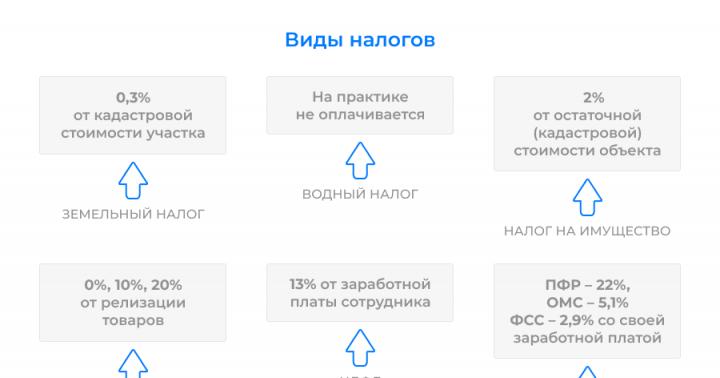One of the popular solutions for designing a wooden house on a personal computer is the KZ-Cottage complex of specialized programs. These applications greatly facilitate the work of preparing and rounded logs. The program allows you to create detailed drawings for different stages of construction of a residential building.
Project of a two-story log cottage with a garage
Thanks to the use of this software, the time spent on the production of project documents and their execution in government agency, is significantly reduced.
The main goal of operating applications based on KZ-Cottage is to create various types of construction documents that will be used in all stages and sections of the construction project. The program itself has developed a standard act that allows each part of the construction to be provided with the necessary drawings:
- carrying out preparatory work before installation of the building;
- ordering or manufacturing the materials necessary for construction;
- delivery of parts and final preparation;
- construction or assembly of residential buildings.
The main difference between the KZ-Cottage software is its versatility and multifunctionality.

Design wooden house in the K3-Cottage program
Unlike other software, it not only allows you to create, in addition to the basic working drawings and models of the future building, additional specifications and control software for CNC, but also makes most of work in automatic mode. Thanks to this, the designer can avoid most of the problems associated with the creation of a particular document. Errors mainly occur due to human factors.
Program “Design and calculation of wooden structures
with connections on metal toothed plates"
The program was developed by JSC Tekhkomplekt together with LLC Scientific and Technical Center APM for wooden frame and truss structures used in residential and industrial construction. (Joint copyright and property rights to the Program are confirmed by the Certificate of official registration of computer programs No. 2007610917 dated February 27, 2007, issued by the Russian Federal Service for Intellectual Property, Patents and Trademarks). The program is certified in the GOST R system by the Body for Certification of Software Products in Construction (Certificate of Conformity No. ROSS RU.SP15.N00087 dated March 20, 2007)
The connection of structural elements in nodes is carried out on metal gear plates (MZP) in accordance with TU 5369-026-02495282-97 and tested at the TsNIISK named after. V.A.Kucherenko (Certificate of Conformity No. ROSS RU.SL71. N00402 dated 02/08/2007).
The program is designed to create 2- and 3-dimensional models, complex calculations and analysis of wooden frame structures with minimum wages.
The software product uses a parametric library of standard, most commonly used configurations to speed up the construction of models of wooden structures. The system also includes a library of standard beam sections and a database on the sizes and load-bearing capacities of MZP with a long tooth 14 mm high and a small tooth 8 mm high.
There are special functions for drawing and editing bars in two-dimensional space, which allow you to quickly truncate, splice, and extend bars to quickly create arbitrary complex structures.
To perform a strength analysis of a structure, static distributed and concentrated loads, as well as seismic loads and their combinations, can be specified online. The calculation takes into account tensile-flexural and compressive-flexural stresses, as well as the stability of compressed beams; in three-dimensional space you can get a picture of the stress-strain state of a building structure. By analyzing the calculation results, you can make a decision to change and refine the designed version of the model, introduce the required changes and perform the calculations again.
The program implements two types of calculation of connections on metal gear plates: design and verification. During the design calculation, the selection of parameters and the location of the gear plates relative to the assembly are carried out automatically. During the verification calculation, the user installs metal gear plates at the connection nodes and selects their parameters from the library manually. After the calculation is completed, the system will warn you about the possibility of using user-defined plates. It is advisable to carry out such a calculation when it is necessary to check the suitability of existing MZPs for connecting.
In the case where, to ensure the possibility of transportation, the structure must consist of separate substructures with their subsequent connection at the construction site into a single whole, a function is provided for installing and calculating dowel connections.
Calculations are performed in accordance with regulatory documents: Organization standard. STO 3654501-002-2006. Wooden laminated and solid wood structures. Design and calculation methods. TsNIISK, Moscow, 2006
Based on the calculation results, it is possible to obtain automatic generation of detailed drawings of structural elements and connection parameters in nodes with metal gear plates, including the dimensions and orientation of the MZP. Technologically, all this is necessary for the correct cutting of each of the beams that are part of the construction project; drawing up specifications for minimum wages and lumber and documentation for the assembly of a wooden structure.
The program works as an application to a drawing and graphic editor APM Graph. All necessary calculations on the actual forces, strength and stability are carried out by the calculation core of the system APM Structure3D.
The program allows you to import files with the DXF extension developed in the AutoCAD system.
Designed for personal computers with a processor frequency of at least 0.5 GHz, with a minimum volume RAM(RAM) 64 MB. The system operates in MS Windows 2000, XP operating environments.
INFARS Group is always at the forefront of technical progress in the field of design automation, a fundamentally important stage in the creation of new structures, production facilities and infrastructure facilities.
We offer the most modern, technologically advanced programs for structural calculations for various purposes, which will allow you to model and calculate buildings and structures of any complexity.
PC LIRA
The INFARS group of companies is an authorized dealer of the LIRA soft company (developer of the LIRA 10 PC). Multifunctional software package designed for calculating structures for construction and mechanical engineering purposes using the finite element method. Regular updates and releases of new versions of PC LIRA make this program for structural calculations one of the most modern tools for the calculation and modeling of buildings and structures.
PC LIRA works on the Russian regulatory framework, a base of Russian materials and standard elements. Development is carried out in close cooperation with design engineers; all versions of PC LIRA undergo thorough testing in the design department of the developer.
Nowadays, structural calculation programs are almost entirely focused on reinforced concrete and steel structures, which is very justified: this is the most common material used as load-bearing elements. Other materials are found much less frequently and not in the most critical structures, which makes it possible to “estimate” a structural element separately. But what should engineers do if they are faced with the need to calculate a wooden structure, the purpose of which is to select the elements of the chords and lattice and determine the spacing of the structures. In the main calculation module of the SCAD program there are no standards for wooden structures, which means it is impossible to determine the load-bearing capacity from the calculation model. You can calculate it manually, but today, I think this is no longer relevant.
The SCAD calculation software package includes special program– Decor, which allows you to perform calculations of wooden structures and their elements, both separately and as part of structural groups. The algorithm for calculating a wooden structure is as follows: The calculation scheme will be compiled in the FEM (finite element method) software package, and then, based on the forces obtained, the wooden structure and its elements will be calculated in Decor
Let's consider an example: it is required to calculate the load-bearing capacity of the upper chord of a truss of a wooden structure:
 Rice. 1 Truss design for calculation in SCAD program
Rice. 1 Truss design for calculation in SCAD program
The truss model consists of rod elements (I consider it more accurate to use universal FE rather than truss elements). It is permissible to use arbitrary rigidities, because When calculating individual structural elements, the deformability of the scheme has little effect on the resulting forces.
 Rice. 2 Calculation model of the truss in the SCAD program
Rice. 2 Calculation model of the truss in the SCAD program
The resulting forces are difficult to analyze, since both a longitudinal force and a bending moment arise in the belt. Here Decor comes to our aid in the analysis, namely, the resistance modulus of the wooden section.
 Rice. 3 Program Decor
Rice. 3 Program Decor
The SCAD program will require the engineer to enter section dimensions, design characteristics, and design combinations of forces, which can be specified either manually or with help. export of DCS from SCAD:
 Rice. 4 Export efforts
Rice. 4 Export efforts
The resulting calculation file for a wooden structure with forces is easily perceived by SCAD subroutines:

All you have to do is select the cross section based on the obtained factors. All inspection criteria for a wooden section will comply with the “wooden structure” SP.
Application for designing wooden structures - a new product of STC APM
Vadim Shelofast, Andrey Alekhin, Sergey Grigoriev
Development of cottage and attic construction places new demands on the design of building wooden structures. Original individual architectural solutions significantly complicate the task for designers and calculators, and multivariate technical elaboration of customer wishes is possible only with the use of universal software systems for calculating building structures.
The application for the design of wooden structures was developed at the APM Scientific and Technical Center (Korolev, Moscow region) and is part of the universal complex for the design of construction projects APM Civil Engineering. It was previously reported about the development of the APM Civil Engineering product, which, in addition to tools for the design of wooden structures, included modules for the design of metal and reinforced concrete structures.
The application for designing wooden structures uses the APM Graph module as its base core and organically complements existing systems for designing arbitrary metal and reinforced concrete structures based on the APM Structure3D finite element analysis module.
The main purpose of this application is the strength calculation of wooden structures, automated design and calculation of connections with metal gear plates (MGP), as well as obtaining sawing of each element.
It should be noted that one of the initiators of this development was the Tekhkomplekt company (Dubna), which produces MZPs that are used for reliable fastening of elements of wooden structures. In addition, this company participated in the financing of this project. Thanks to the efforts of the companies STC APM and CJSC Tekhkomplekt, an original software product has appeared in Russia, which has no domestic analogues. Until recently, Russian designers were offered only imported software products, such as Wolf (manufactured by the Austrian company Wolf SystemBau GmbH) and MiTek (manufactured by the international corporation MiTek Industries).
Wooden structures are presented in the application as truss or frame structures of any configuration. The creation of a geometric model is carried out using a library of standard designs or, when creating a custom model, by drawing the model using the application tools. If the custom design differs slightly from the standard one, then the fastest construction will be if you use a standard design model and then edit it. The use of a parametric library provides a significant reduction in the volume of building models of wooden structures of the most commonly used configurations (Fig. 1 and 2).

The tools for working with wooden structures are an addition to the APM Graph tools, which allows you to use the wide functionality of the drawing and graphic editor: snaps, manual input dialog, ortho mode, dimensioning, selection, moving, copying, deleting, etc.
The use of a drawing and graphic editor allows you to work with a geometric model of a structure, as with a drawing, taking into account the scale and proportionality of the dimensions of the elements (Fig. 3).

Editing is also carried out in the APM Graph environment using the mouse using the drag&drop principle or entering object parameters from the keyboard. Long beams (more than 6 m) are automatically divided evenly based on the condition of ensuring transportation in such a way that the length of each of them does not exceed 6 m. For example, beams with a length of 6 to 12 m are divided in half, from 12 to 18 m - into three parts and etc.
The application allows you to assign elements various types materials using a database into which the user can add new materials, enter their physical and mechanical properties (density, Poisson's ratio, Young's modulus of elasticity, tensile strength, etc.) and use these materials in calculations.
Concentrated and distributed forces are considered as loads. The application allows the use of multiple load cases and the ability to perform calculations under the influence of a combination of load cases, as well as taking into account the dead weight of the structure. Loading can include a combination of loads of any kind. For a given load, a strength calculation of a model of a wooden structure is performed, the purpose of which is to calculate the acting forces and check the sections of beams for strength and stability according to SNiP standards.
The selection of a rectangular section is carried out from the library. The section size is taken into account when visualizing the design diagram. The wide side of the beam is located in the plane of construction of the design diagram for accepting the load in the plane of the greatest moment of inertia of the section.
If the strength or stability condition is not met, the application will issue a corresponding warning, and elements for which the condition is not met will be highlighted in color. In this case, the user must increase the cross-section of such elements and repeat the calculation. The result of the strength calculation of wooden structures is a table of axial forces in the model elements, on the basis of which one can draw conclusions about which structural elements work in tension and which in compression. In addition, analysis of the results allows us to identify lightly loaded structural elements to reduce their cross-section, reduce material consumption, and, consequently, the cost of the designed object.
After selecting the sections of all beams, you can proceed to the design of nodal connections. For standard structural models, the connections are predefined taking into account sawing and do not require editing. The use of parametric models taking into account the connections of elements makes it possible to simultaneously carry out both strength calculations and calculations of connections using metal gear plates, which significantly reduces the time for preparing design documentation.
Special functions for drawing and editing beams allow you to quickly truncate, splice, and extend beams for designing complex nodal connections. In addition to the section, each beam can be given a location relative to the axis passing through the connection points: in the center, on the left or on the right.
One of the most common connection methods wooden beams is the application of minimum wages. The application implements two types of calculations for such connections: design and verification. Switching between calculation types is carried out simple switching on buttons for automated plate selection located on the toolbar.
In the case of design calculations, the selection of parameters and positions of gear plates in connection nodes is carried out automatically, and the following condition must be met: the MZP should not protrude above the upper and lower chords of the beams. To fulfill this condition, the application provides for assigning so-called top or bottom chord types to beams (Fig. 4).

The verification calculation involves setting the parameters of the MZP and their placement at the connection nodes. The width and length of the plate are selected from the library. In addition, it is necessary to indicate the type of plate: with large or small teeth. Further placement of the plate in the connection node is carried out on the design diagram using the mouse using snapping or dialog input of parameters from the keyboard.
After performing the calculation, the application will provide information about the possibility of using user-specified plates. It is advisable to carry out such a calculation in order to check the suitability of existing MZPs for connecting.
In case of non-compliance with the strength conditions of certain MZPs, the application will issue a warning, and the MZPs themselves will be highlighted. Such plates must be re-specified, increasing the overlap surface of the wooden beams, and the calculation must be repeated. In some cases, it may also be necessary to increase the cross-section of the beam to ensure the strength of the connection.
The calculation takes into account tensile-flexural and compressive-flexural stresses, as well as the stability of compressed beams. All calculations are performed in accordance with current regulatory documents: Organization standard. STO 3654501-002-2006. Wooden laminated and solid wood structures. Design and calculation methods. TsNIISK, Moscow, 2006
The application for calculation and design of wooden structures works as an application to the drawing and graphic editor APM Graph. To carry out strength calculations and automated selection of parameters for metal gear plates, in addition to APM Graph, it is necessary to install the core of the APM Structure3D finite element analysis module.


Based on the calculation results, which can be output to a printer, it is possible to obtain information about the parameters of each node connection of the MPZ (Fig. 5) and the automatic generation of drawings of each structural element - sawing (Fig. 6).
Thus, the new application fully complies with modern regulatory requirements and allows as soon as possible carry out comprehensive design of arbitrary wooden structures and meet the requirements of the most sophisticated architectural projects.
Due to the demand for construction software products of STC APM, the development team is continuously working to improve existing programs. Further development of the application for the design of wooden structures will be aimed at expanding the capabilities for calculating the connection of structural elements not only through MZP, but also in other ways.